Registering your business
for a free Worker Checks Business Management Account
Aaron
Last Update 2 years ago
1. Click on the this link link to register your business for a free management account:
https://app.workerchecks.com/Account/AddBusinessAccount
2. At the bottom of the add business landing page, after reading the simple instructions, click "Add Business"
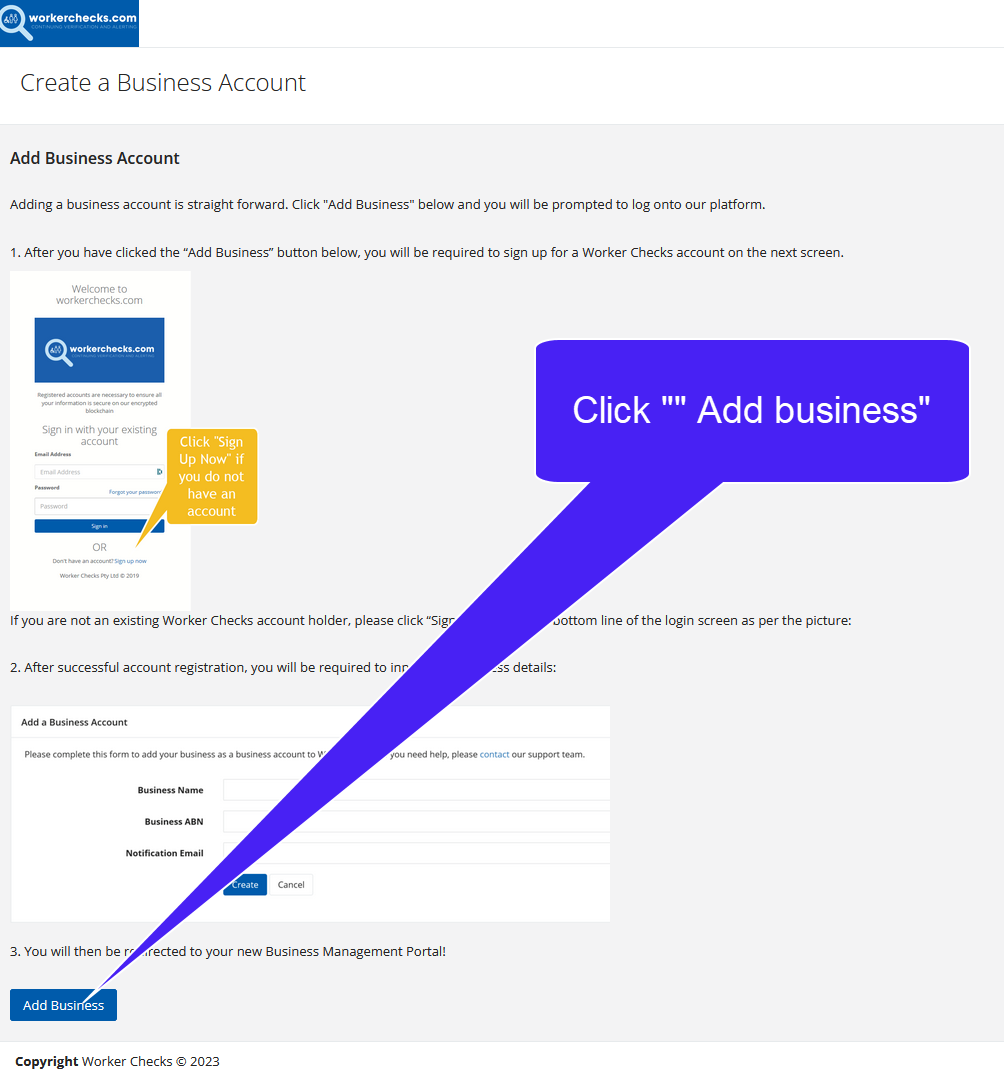
If you do not have a Worker Checks Account , you will have to register a user account prior to adding you business details:
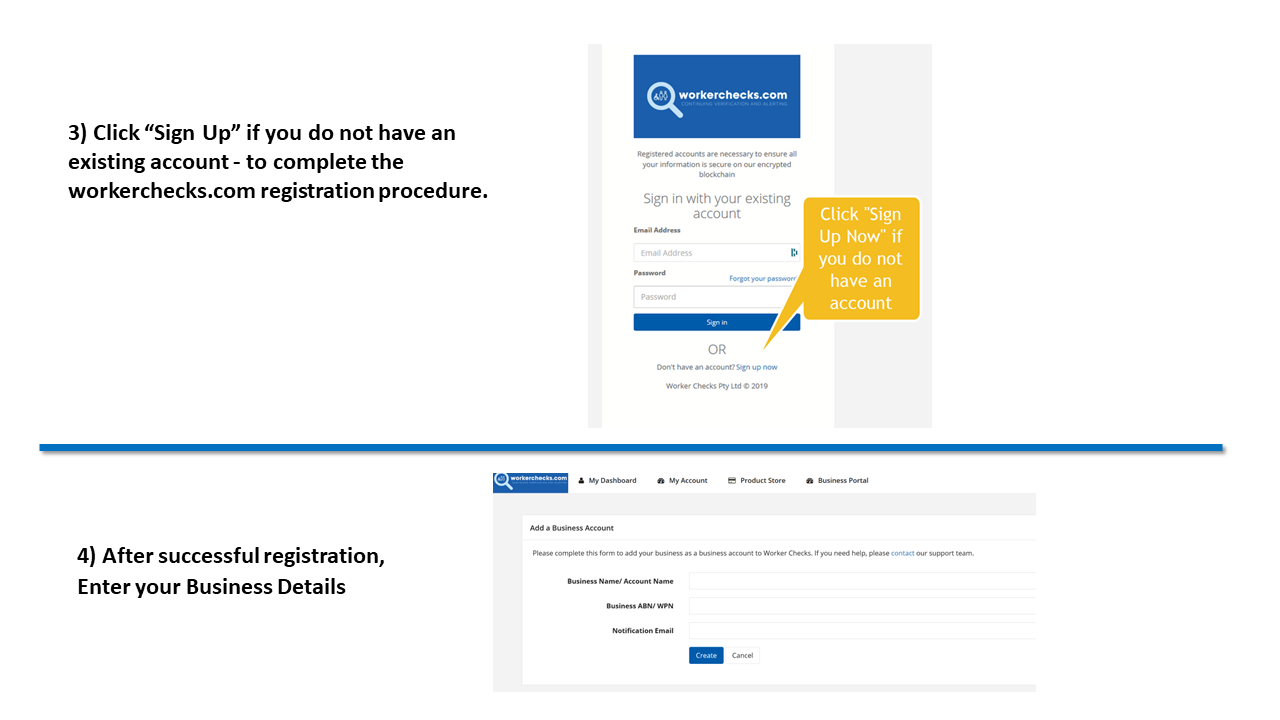
After we receive your details we will activate your business account.
Please send your company logo to [email protected] - we recommend adding your logo to emails requesting checks as it avoids confusion with your applicants!

